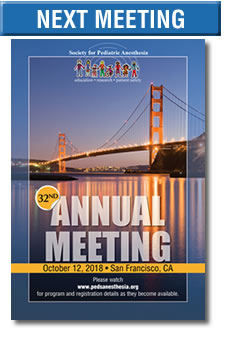Tips to Make Your Poster Stand Out
By Neels Groenewald, MBChB and Nathalia Jimenez, MD, MPH
Seattle Children's Hospital
Seattle, WA
This year the SPA-AAP Pediatric Anesthesiology meeting had a record number of abstracts submitted. Of the 510 submitted abstracts, 391 were accepted for moderated and non-moderated poster sessions.
Poster sessions are an important part of the meeting. They provide a collegial environment in which junior faculty can increase their visibility, foster inter-institutional collaborations and promote mentoring.
The poster presentations also create an important opportunity to showcase your work to a broad audience and to receive feedback from multiple sources in a short period of time. Yet, a common problem with these sessions is that there are a vast number of viewers and presenters competing for attention.
Here are some DOs and DON'Ts to make your poster stand out:
Follow the rules!
- Make sure you read the “Digital poster requirements” in your notice of acceptance email from SPA.
Be concise
- When it comes to text, less is more. Think of your poster as an illustrated version of the abstract.
- Aim for 500 words (but keep it less than 800). This word limit provides enough information without being crowded for a standard sized poster.
- Use bullet points
- Avoid paragraphs
- DO NOT use long sections of text!
Layout and flow is critical
- The title is important and should be short, sharp, and compelling, similar to a newspaper headline. It may bethe only thing an attendee sees as they wander through the poster hall.
- Organize your poster into labelled sections, based on the abstract, e.g. “Introduction”, “Methods”, “Results”, “Conclusions”, and “Future Directions”.
- Sections should be neatly arranged in 3-4 columns.
- The content of all sections should be concise. Figures, tables, and graphics should be the focus and supplemented by small sections of text.
- Guide readers’ eyes from one section to the next, but keep in mind that most English speaking people read pages from upper left to lower right. Citations and acknowledgments should go in the bottom right corner.
- Avoid including a “Discussion” section. In addition,
- DO NOT include the original abstract.
- DO NOT focus too much effort on the “Methods” section in posters, only list the most relevant information: type of study, population, analytical approach for primary outcomes. Few people want the gory details! You can always fill in for interested folks.
Color
- Generally, your poster background should be white or light colored for visual clarity. Bolder colors may be used to highlight important parts.
- Text should be in sharp contrast to background and preferably black.
- Avoid using more than 3 additional colors. Too many colors or overly bright colors are very distracting to readers.
- Make intelligent use of white space by leaving significant gaps between text blocks.
- DO NOT fill the entire poster with loads of information; while tempting this will lead to a cluttered poster that passers-by will ignore.
- DO NOT get fancy with color!
Present data visually
- Make sure that figures, tables, and graphics are large and clear.
- DO NOT use more than three tables/figures. Include only those that show the critical data supporting your main conclusions.
Font
- Bigger is better! The poster should be readable from about 10 feet away.
- Sans-serif fonts (Calibri, Arial) are easier to read from a distance as compared to serif fonts (Times New Roman).
Presentation
- Be on time.
- Be succinct.
- Be ready with a 20-second elevator pitch for the mildly curious and a longer 1-2 minute version for those more interested. Too short? Imagine it like introducing yourself and setting up the main objective and conclusion. You can always follow-up with details as the discussion unfolds.
- Keep the message simple and focused. Focus on the big picture and why the work is important.
Stick to most or all of these tips and you will have an appealing poster that is easy to follow and quick to understand. On a final note, the internet contains many excellent resources on poster design and presentation. Here are some that we have found helpful (links may be ephemeral):
- After designing your poster, use this quick checklist from Washington NASA Space Grant Consortium.
https://www.washington.edu/undergradresearch/files/2014/06/pstrchecklist.pdf - A highly visual and entertaining presentation on scientific poster design by LiLynn Graves of Cornell Center for Materials Research.
http://hsp.berkeley.edu/sites/default/files/ScientificPosters.pdf - Detailed information on conference poster design, dos and don’ts, and presentation by Colin Purrington of Swarthmore College.
http://colinpurrington.com/tips/poster-design